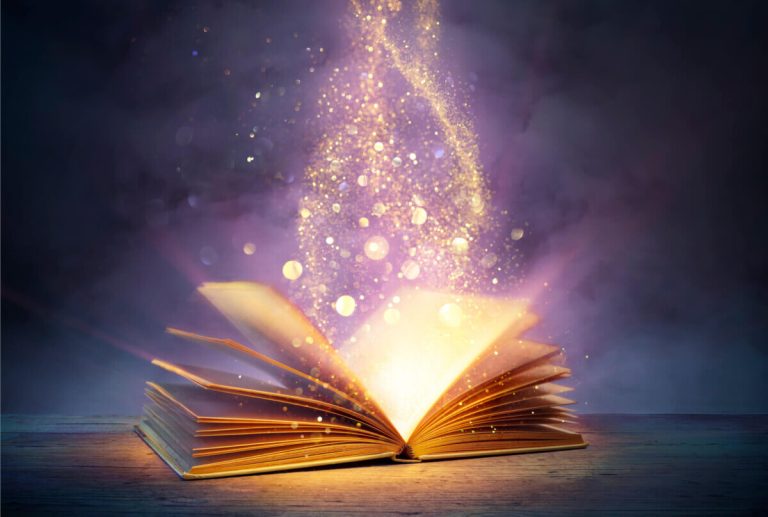In today’s fast-paced work environments, ensuring your team’s safety during unexpected situations is crucial. Selecting the right Emergency communication tools can be the difference between chaos and coordinated action when crises strike. From natural disasters to workplace incidents, having a reliable system in place ensures information reaches the right people quickly, minimizing risks and enhancing response times. But with a variety of options available, how can you make the best choice for your team? This comprehensive guide walks you through the critical factors to consider, helping you select tools that truly meet your safety needs.
Understanding the Importance of Emergency Communication Tools
Why Emergency Communication Tools Matter
Emergency communication tools provide a structured way to send alerts, updates, and instructions during critical events. Without these systems, teams may rely on informal methods like phone calls or emails, which can be slow, unreliable, and prone to miscommunication. Efficient tools enable immediate notifications, coordination among staff, and documentation of actions taken, ultimately protecting lives and property.
Benefits of Having the Right Tools
- Faster Response Times – Instant alerts ensure your team can act quickly.
- Improved Coordination – Centralized communication prevents confusion.
- Regulatory Compliance – Certain industries require documented emergency protocols.
- Peace of Mind – Employees feel safer knowing there’s a system in place.
Key Features to Look for in Emergency Communication Tools
Choosing the best tools requires evaluating features that match your team’s specific needs. Not all solutions are created equal, so it’s essential to focus on the elements that matter most.
Multi-Channel Communication
The ideal emergency communication tool should support multiple channels including SMS, email, push notifications, and voice calls. This ensures messages reach everyone, regardless of their device or location. Redundancy across channels guarantees no one misses critical information during a crisis.
Real-Time Alerts and Notifications
Speed is critical during emergencies. Look for tools that provide instantaneous alerts and allow tracking of message delivery and read confirmations. This feature ensures accountability and verifies that everyone is informed promptly.
Easy-to-Use Interface
During a crisis, simplicity is key. Tools with intuitive interfaces reduce the learning curve for employees and allow emergency coordinators to send alerts without delays or errors. A cluttered or complicated system can hinder communication when it matters most.
Scalability and Integration
Consider whether the tool can scale with your organization and integrate with existing systems like HR software, security systems, or mass notification platforms. Scalability ensures the solution remains effective as your team grows, while integration facilitates a seamless workflow.
Customizable Messaging Templates
Predefined templates for different types of emergencies can save valuable time. Tools that allow customization ensure messages are clear, consistent, and appropriate for various scenarios, from fire evacuations to severe weather alerts.
Security and Compliance
Sensitive information may be transmitted during emergencies. Look for tools with strong encryption, secure login protocols, and compliance with industry regulations such as GDPR or HIPAA. Ensuring data security protects both your team and your organization.
Evaluating the Needs of Your Team
Before choosing a tool, understand your team’s unique requirements. A one-size-fits-all approach may leave gaps in coverage or functionality.
Assess Team Size and Structure
Small teams may benefit from simpler solutions, while larger organizations require tools that can handle multiple locations, departments, and user roles. Consider the chain of command and ensure the system can reach all levels efficiently.
Identify Potential Risks and Scenarios
Different industries face different emergencies. Healthcare facilities may prioritize medical alerts, while construction sites focus on accident notifications. Identify likely scenarios and choose a tool capable of handling them effectively.
Budget Considerations
Emergency communication tools range from free apps to enterprise-grade platforms. Balance your budget with the features you need. Cheaper solutions may lack advanced functionalities, while premium tools provide robust security, analytics, and integrations.
Comparing Popular Emergency Communication Tools
Here’s a quick overview of some widely-used options available in 2025:
Mobile Apps and Messaging Platforms
Apps like Slack, Microsoft Teams, or specialized safety apps provide push notifications and group messaging. They’re ideal for instant communication but may depend on internet connectivity.
Mass Notification Systems
Solutions such as AlertMedia or Everbridge offer automated alerts across multiple channels. These systems are highly reliable and scalable, suitable for larger teams or organizations with multiple locations.
Two-Way Radio and Satellite Systems
For areas with poor cellular coverage or during extreme weather events, radios and satellite devices ensure communication is maintained. They’re often used in emergency services, construction, or remote workplaces.
Hybrid Solutions
Many organizations adopt hybrid tools that combine apps, SMS, email, and radio capabilities to cover all bases. This approach maximizes reach and reliability during diverse emergency scenarios.
Best Practices for Implementing Emergency Communication Tools
Develop a Clear Communication Plan
Before deploying any tool, create a detailed plan outlining roles, responsibilities, and protocols. This ensures that everyone knows how to use the system and what to do in different emergencies.
Train Your Team Regularly
Even the most advanced tools are ineffective without proper training. Conduct regular drills, familiarize employees with the interface, and provide clear instructions on sending and responding to alerts.
Test and Evaluate Tools Periodically
Regular testing helps identify gaps in communication and verify that all features are functioning correctly. Update contact lists, check delivery reports, and refine message templates based on feedback.
Encourage Feedback and Continuous Improvement
After drills or actual incidents, gather feedback from team members to identify pain points and improve workflows. A system that evolves with your team’s needs is far more effective.
Conclusion: Choosing the Right Emergency Communication Tools for Maximum Impact
Selecting the right emergency communication tools is not just about purchasing software—it’s about creating a system that enhances safety, responsiveness, and team confidence. Evaluate features carefully, consider your team’s unique needs, and implement best practices to ensure your communication strategy is robust and reliable. By investing time and thought into this process, you can minimize risks, streamline response efforts, and protect the people who matter most. Prioritize clarity, accessibility, and reliability, and your team will be prepared to handle any crisis with confidence and efficiency.